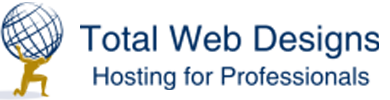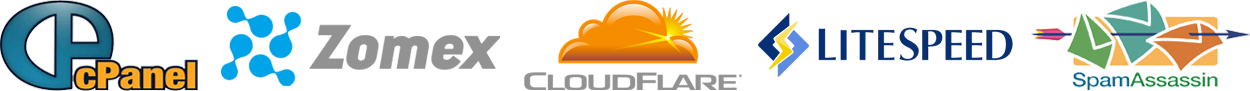1. What is MySQL?
MySQL is the most popular Open Source SQL Database system. A database is a structured collection of data. MySQL allows you to quickly access, edit add to the database.
2. How do I create a new database?
You can create new databases in the SQL feature of the Cpanel located at http://your-domain.com:2082/. This feature is under the Advanced Menu.
First, you must create the actual database. You just need to enter a name for the database such as users. The database will be created as yourusername_users.
Once done, you will need to create a username and password in the MySQL system. A username could be access. When created it will becore yourusername_access.
Once done, you need to add the user into the database. This is the final step of creating a MySQL database.
3. Can I install phpMyAdmin?
No, users are not allowed to install their own versions of phpMyAdmin. Instead, we offer this program through the CPanel for you to use. PhpMyAdmin is at the bottom of the SQL section in the CPanel.
4. How can I backup my MySQL Database?
You can use PhpMyAdmin to dump the contexts of a database to a *.sql file. You can also use PhpMyAdmin to restore a database from a *.sql file.
5. Where can I find more information on MySQL?
Official MySQL site: http://www.mysql.com.