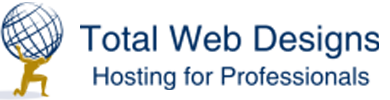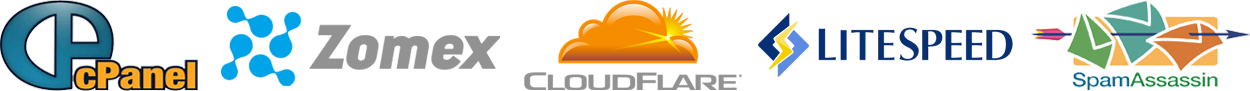1. What is the CPanel?
The CPanel is an end user account manager where you can administer and make changes to your account. You can create email accounts, mailing lists etc in the cpanel.
2. How do I access the CPanel?
http://yourdomain.com:2082/ or you can use the ip address in your Welcome EMail (http://ip:2082/)
You will be prompted to enter your username and password before you log in.
3. What is the MAIL Menu?
The mail menu allows you to admin your E-Mail accounts/tools. In this section you can
create POP accounts, forwarders, mailing lists and set a default account. You can also
use this to block an email address.
4. What is the ACCOUNT section?
The account section gives you the option to change the main account password, set up sub domains (if you plan allows this) and to create error pages. It also allows you to administer your FTP accounts and if your plan allows create extra accounts.
5. What is the ACCESS Menu?
The ACCESS menu gives you many options. Here you can download a backup of your site or download your raw apache access log. You can also Password Protect certain directories or edit your pages in a file manager.
6. What is the ADVANCED Menu?
The ACCOUNT menu allows you to create your own mySQL databases. You can also
access and edit CRON JOBS which you wish to run.
7. What is the TOOLS menu?
The TOOLS menu has many features. You can view your Graphical Web Stats here or check ANALOG stats. You can also check the error log, which can help in identifying errors in CGI scripts. Also in this menu are the canned cgi scripts. These are scripts which you can automatically installed into your account and run with no configuration. The Chat Room and Search Engine Submitter is also in this menu.
8. How can I access Web Mail?
You can access Web Mail at http://your-domain.com:2095/
If it is your main account, the username is your main
account username and main password.
If it is an extra POP account, the username is your email address (email@domain.com)
and the email account password.
We currently use NeoMail as our WebMail System.
9. Where can I find more information on the Mailing List?
We have installed MailMan for clients to use with their accounts. More information can be found at their website located at http://www.gnu.org/software/mailman/mailman.html.
10. What are the Error Pages listed in the CPanel?
The error pages are pages that will show up if an imcorrect request by a web page viewer has been made. If you create a 404 error page, then users will see this page if they try to go to a page which does not exist on your site.
400 - Bad Request
401 - Authorization Required
403 - Forbidden
404 - Page Not Found
500 - Internal Server Error
11. What is the Raw Access Log?
The Raw Access Log allows you to download your Apache Log File in .gz format. This will allow you to see all access entries to your page. Access Logs are cleared once a month normally.
12. What is the Web Protect feature?
The Web protect feature allows you to easily password protect a folder in your account. With this feature you can add/delete users. The users will be prompted to enter a username and password before they are allowed access to a certain folder.
This uses the Apache .htaccess and .htpasswd method.
13. What is the Cron Tab feature?
The Cron Tab feature give you Web Access to the Cron program. The cron program will run a script every time you specify it to run.
For example: 0 * * * * would mean every sunday and 0 0 * * * would mean at midnight.
NOTE: We do not allow Cron Jobs every minute.